How Solo Attorneys Can Win Clients with AI-Powered Consultations in 2025
For solo attorneys, client consultations can be a double-edged sword. While they are essential for securing new business, they also consume...
6 min read
LegalGPS : May. 2, 2025
Solo attorneys juggle everything—from client acquisition to case management—often leaving little time to focus on high-value legal work. One of the most time-consuming and repetitive tasks is client onboarding. Answering the same questions, sending intake forms, scheduling meetings, and generating documents can quickly eat into billable hours.


Legal GPS Pro
Protect your business with our complete legal subscription service, designed by top startup attorneys.
AI-driven automation is a game-changer. With the right tools, solo attorneys can streamline onboarding, reduce administrative burdens, and create a seamless experience for clients—all within a single weekend. This guide walks you through a step-by-step process to automate your client intake, scheduling, and document generation in just two days. By the end, you’ll have a system that works for you 24/7, allowing you to focus on practicing law instead of managing paperwork.
Before jumping into automation, take an honest look at your existing client onboarding workflow. What tasks take up the most time? What common friction points frustrate both you and your clients?
Attorney Lisa, a solo practitioner handling estate planning, realized she spent 10+ hours per week answering the same questions over email and manually filling out standard documents for new clients. She was drowning in administrative work, leaving little room for actual client interactions.
Once you have a clear picture, you can start plugging in automation to eliminate inefficiencies.
If you’re unsure where your biggest time sinks are, track your time for a week using a tool like Toggl or Clockify. You may be surprised at how much time is lost on repetitive onboarding tasks.
AI automation doesn’t mean investing in expensive, complex software. Many tools integrate easily with your existing systems and require minimal setup.
Lisa implemented Clio Grow for intake forms and Calendly for scheduling. Within 24 hours, she cut out five email exchanges per client, saving hours every week.
Look for tools that integrate with your case management system (e.g., Clio, MyCase, PracticePanther) to keep everything centralized.
One of the easiest places to introduce automation is the client intake process. Instead of manually sending PDFs or collecting client details over the phone, an AI-driven intake form can guide clients through the process efficiently.
Attorney Lisa set up a Jotform that asked clients pre-screening questions and auto-generated an intake summary. Instead of back-and-forth emails, new clients filled out the form, and their details synced with her case management software.
Use conditional logic in forms to avoid overwhelming clients with unnecessary questions. For example, if a client selects "Will & Trust Planning," they only see relevant follow-up questions instead of answering every possible legal inquiry.
Once your intake process is streamlined, the next major bottleneck to eliminate is appointment scheduling. The back-and-forth of finding a meeting time can take multiple emails, frustrating both you and your clients. AI-powered scheduling tools can handle this instantly.
Attorney Mark, a solo real estate lawyer, used to spend 15-20 minutes per client coordinating consultation times. After integrating Calendly with his website, clients booked appointments without ever needing to email him. He instantly reclaimed 3+ hours per week.
Customize your appointment types. If you offer free consultations and paid strategy sessions, set different booking links to ensure you’re not giving away high-value time for free.
Once clients complete intake and book their consultation, you’ll often need contracts, engagement letters, or other legal documents ready to go. Instead of manually drafting each one, AI-driven document automation tools can generate them instantly.


Legal GPS Pro
Protect your business with our complete legal subscription service, designed by top startup attorneys.
Mark set up Gavel to generate engagement agreements based on intake form responses. When clients completed intake, the system auto-filled a contract and sent it via DocuSign for signatures—no manual input needed.
Add conditional clauses in your document automation tool. For example, if a client selects "LLC Formation" in the intake form, the system automatically adds state-specific clauses without needing your manual review.
A major frustration for solo attorneys is handling client inquiries. Many questions—like "What documents do I need?" or "How much does this cost?"—are repetitive. AI chatbots and automated email sequences can help handle these efficiently.
Lisa used LawDroid to create a simple chatbot on her website that answered questions about her fees, availability, and required documents. This alone cut down her email volume by 40% and reduced unnecessary calls.
Train your chatbot to route clients based on their needs. If a visitor asks about forming an LLC, the chatbot can direct them to your intake form, while more complex legal inquiries can prompt them to schedule a consultation.
By now, you’ve set up AI-powered intake forms, automated scheduling, streamlined document generation, and implemented AI-driven communication. Before rolling everything out to clients, it’s crucial to test your system.
Don’t aim for perfection right away. Start with a Minimum Viable Automation (MVA) and refine as you get feedback.
Once your automated onboarding system is live, the next step is continuous improvement. AI tools evolve, and small tweaks can further enhance efficiency.
In just one weekend, you’ve built a streamlined AI-powered client onboarding system that works for you around the clock. By automating intake, scheduling, document generation, and client communication, you’ve freed up hours every week—time that can now be spent growing your practice or focusing on high-value legal work.
The key takeaway? AI isn’t about replacing the personal touch that makes your law practice unique. It’s about eliminating repetitive tasks so you can provide a better, more efficient client experience while regaining control of your time.

Legal GPS Pro
Protect your business with our complete legal subscription service, designed by top startup attorneys.
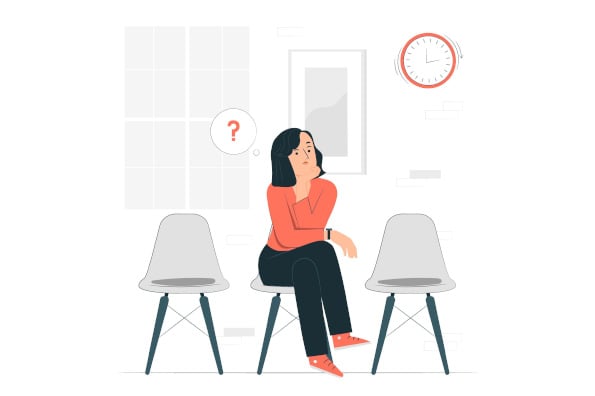
For solo attorneys, client consultations can be a double-edged sword. While they are essential for securing new business, they also consume...

It’s easy to assume that solo attorneys can’t compete with large law firms. Big firms have prestige, endless resources, and decades-long client...

Solo attorneys face a unique challenge when it comes to attracting clients. Unlike large firms with established reputations and big marketing...