The Tech Stack Every Solo Attorney Needs in 2025 to Compete with Big Firms
Think big firms have the tech advantage? Not in 2025. Solo attorneys can level the playing field with the right tools—no massive budget required....
4 min read
LegalGPS : May. 17, 2025
Many solo attorneys assume AI is too complex, expensive, or unnecessary for their practice. In reality, AI is already transforming how lawyers handle research, document drafting, and client intake—saving hours of time every week.
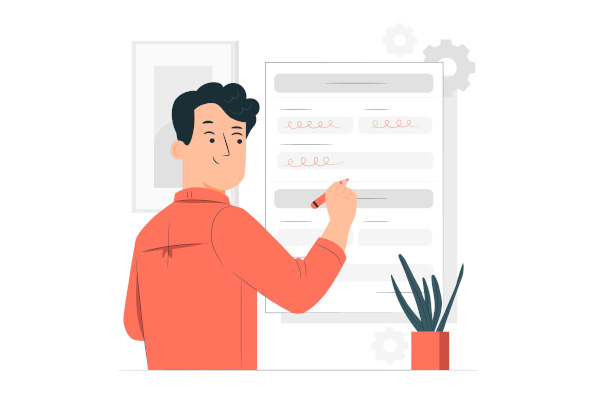

Legal GPS Pro
Protect your business with our complete legal subscription service, designed by top startup attorneys.
The biggest advantage? You don’t need advanced technical skills or costly software to start using AI. The right tools can automate tedious legal tasks, improve efficiency, and even help generate new business.
This guide covers three simple, no-hassle ways to start using AI this week, even if you’ve never used AI before.
Legal research can be one of the most time-consuming parts of practicing law. Manually searching for case law, reviewing statutes, and drafting legal arguments can take hours. AI-powered research tools can complete these tasks in minutes, delivering case law summaries, relevant rulings, and even suggested legal arguments.
Instead of manually reviewing cases, AI-driven legal research tools can:
Lisa, a solo criminal defense attorney, needed to find case law to support a suppression motion. She previously spent three to four hours per case combing through legal databases. After using Casetext CoCounsel, she was able to find relevant precedents and draft legal reasoning in just 30 minutes. This efficiency allowed her to take on more cases without increasing her workload.
If you charge flat fees, AI-powered research helps you deliver results faster without reducing profit margins. If you bill hourly, AI allows you to focus more time on case strategy instead of administrative tasks.
Drafting legal documents is a time-intensive process, especially for solo attorneys handling everything themselves. AI-powered drafting tools can generate accurate contracts, demand letters, legal memos, and client emails in minutes—freeing up hours each week.
Instead of spending time formatting and retyping similar documents, AI-assisted drafting lets you customize templates quickly, reducing errors and improving efficiency.


Legal GPS Pro
Protect your business with our complete legal subscription service, designed by top startup attorneys.
AI-driven document automation tools can:
Michael, a solo estate planning attorney, used to spend 45 minutes drafting each will and trust package for clients. After switching to Lawyaw, he was able to generate customized estate planning documents in under 15 minutes while maintaining accuracy. This efficiency allowed him to handle more clients without working longer hours.
Start by automating your most frequently drafted document. Once you see how much time AI saves, expand to other contracts and legal documents.
Many solo attorneys lose potential clients simply because they don’t respond quickly enough or have an inefficient intake process. AI-powered intake tools automate lead management, screen inquiries, and schedule consultations—ensuring that no potential client falls through the cracks.
By using AI-driven chatbots, virtual assistants, and CRM tools, solo attorneys can streamline the intake process, reduce administrative work, and improve response times.
AI-driven client intake and lead management tools can:
Emily, a solo family law attorney, frequently missed client inquiries while in court. She implemented Smith.ai, which answered calls, pre-screened clients, and scheduled consultations automatically. Within a month, she noticed that her response time improved, and she retained more paying clients simply because they no longer had to wait for a callback.
Use an AI chatbot or virtual receptionist to handle basic intake and scheduling. This ensures that potential clients get a fast response, improving conversion rates and reducing lost leads.
For solo attorneys, time is the most valuable resource. AI-powered tools help streamline research, automate document drafting, and improve client intake—allowing attorneys to work smarter, not harder.
The best part? You don’t need expensive software or technical expertise to start using AI. By integrating even one AI-driven tool this week, you can reduce time spent on administrative tasks, enhance client service, and increase your firm’s efficiency.
AI isn’t just for large law firms—it’s an essential tool for solo attorneys who want to stay competitive, scale their practice, and focus on what truly matters: serving their clients.

Legal GPS Pro
Protect your business with our complete legal subscription service, designed by top startup attorneys.

Think big firms have the tech advantage? Not in 2025. Solo attorneys can level the playing field with the right tools—no massive budget required....

Running a solo law firm doesn’t mean doing it all alone—not in 2025. With AI, you can manage cases, market your practice, and bill clients like a...

Many attorneys hesitate to adopt AI because they assume it requires learning an entirely new system, switching case management software, or hiring IT...