AI for Solo Attorneys: 3 Dead-Simple Ways to Start Using It This Week
Many solo attorneys assume AI is too complex, expensive, or unnecessary for their practice. In reality, AI is already transforming how lawyers handle...
10 min read
LegalGPS : Apr. 23, 2025
Think big firms have the tech advantage? Not in 2025. Solo attorneys can level the playing field with the right tools—no massive budget required. From case management to client communication, this guide unveils the must-have tech stack to streamline your law firm and outshine the competition. Ready to work smarter and win more cases? Discover the affordable solutions every solo needs now.
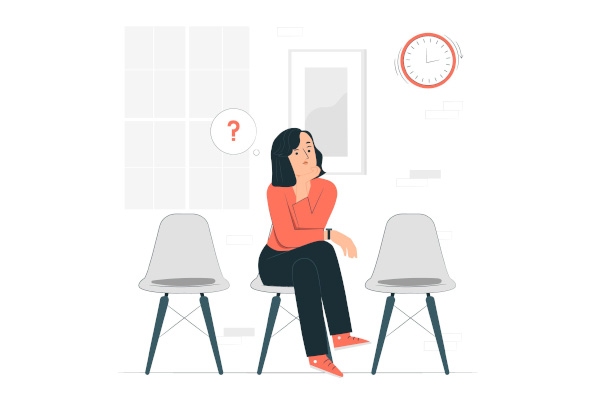

Legal GPS Pro
Protect your business with our complete legal subscription service, designed by top startup attorneys.
Solo attorneys often assume they can’t compete with big law firms because they lack the resources, staff, and brand recognition. But in 2025, that assumption is outdated. The right technology allows solo practitioners to streamline operations, enhance client service, and run a highly efficient practice without needing a massive budget.
Big firms may have more attorneys and support staff, but they also have more bureaucracy. Solo attorneys can move faster, adapt to new technologies more easily, and leverage automation to provide responsive, high-quality legal services—sometimes better than larger firms bogged down by outdated systems.
Despite these advantages, many solo attorneys still rely on piecemeal solutions or outdated methods for case management, billing, and client communication. This leads to inefficiencies that cost time and money. The key to competing in today’s legal landscape isn’t just working harder—it’s working smarter.
In this guide, we’ll break down the must-have tech tools that every solo attorney should implement to run a modern, competitive law firm.
A robust case management system is the backbone of a solo attorney’s practice. Without it, you’re stuck juggling documents, deadlines, and client communications manually—wasting valuable hours that could be spent on legal work.
The best case management software helps solo attorneys:
Sarah, a solo family law attorney, used to manage client information with Excel sheets and paper files. She constantly lost track of deadlines and spent hours organizing case notes before court appearances. After switching to Clio, she now automates client intake, sets up reminders for hearings, and securely stores all case documents in one place. Instead of scrambling before a case, she has everything she needs at her fingertips.
Choose a cloud-based case management system so you can access files from anywhere—whether in court, at home, or on the go. Clio, MyCase, and PracticePanther are some of the best options, each offering features tailored to solo attorneys.
Drafting legal documents manually is one of the biggest time sinks for solo attorneys. Whether you’re creating contracts, pleadings, wills, or corporate agreements, starting from scratch—or even copying and modifying old documents—can lead to inefficiencies and potential errors. Automated document generation tools allow you to streamline this process, reducing drafting time while improving accuracy.
Most automation tools work by allowing you to create smart templates where key fields (e.g., client name, case details, contract terms) are automatically populated based on input data. Some tools even integrate with case management software, pulling information directly from client records.
Here’s how to implement document automation in your practice:
Emily, a solo estate planning attorney, used to draft wills and trusts manually, copying and pasting standard clauses from previous cases. Each document took 45–60 minutes, and small errors (like a misspelled name or outdated date) led to frustrating revisions. After switching to Woodpecker, she built a library of templates that automatically filled in client details and adjusted clauses based on case needs. Now, a complete estate plan takes under 15 minutes to generate—saving her over 10 hours per month.
Start small by automating one frequently used document type. Once you see the time savings, gradually expand your template library. Choose software that allows for easy updates and integrates with your existing workflow.
Clients expect seamless, digital-first interactions in 2025. Sending legal documents for signature via email, waiting for them to be printed, signed, scanned, and sent back is not only inefficient but also frustrating for clients. The solution? E-signature platforms that allow clients to sign legally binding documents from anywhere in seconds.
David, a solo business law attorney, used to spend hours following up with clients to return signed engagement agreements. Some clients delayed the process because they didn’t have a printer, scanner, or fax machine. After implementing DocuSign, he now sends digital agreements that clients can sign from their phone. The system also sends automatic reminders if a client hasn’t signed within a set timeframe. As a result, his average onboarding time dropped from three days to just a few hours.
Many solo attorneys still rely solely on email for client communication, but this creates security risks and inefficiencies. Clients frequently send sensitive legal documents via unencrypted email, increasing the risk of data breaches. Additionally, tracking multiple email threads for different cases can become chaotic.
Instead, solo attorneys should use secure client portals that centralize communication, document sharing, and case updates. These portals encrypt sensitive information, keep everything organized, and reduce the risk of miscommunication.
Top Secure Communication Tools for Solo Attorneys:
Lisa, a solo immigration attorney, used to exchange sensitive documents via email. Clients often lost track of which documents they had sent, leading to confusion and delays. After switching to MyCase’s client portal, she now shares documents securely in one place, where clients can upload files, ask questions, and track their case progress without needing to send multiple emails.
Use an e-signature tool that integrates with your case management system to reduce manual work. For client communication, train clients early on how to use secure portals—it’ll save you hours of back-and-forth emails.
Legal research has traditionally been one of the most time-consuming (and expensive) aspects of practicing law. Big firms have dedicated research teams and expensive subscriptions to services like Westlaw and LexisNexis. Solo attorneys, however, often spend hours sifting through case law manually—time that could be spent on billable work.
Enter AI-powered legal research tools—a game-changer for solo practitioners looking to level the playing field. These tools use natural language processing (NLP) and machine learning to quickly surface relevant case law, statutes, and legal precedents in minutes instead of hours.
James, a solo litigator, used to spend 4–5 hours per case manually searching for relevant legal precedents. Since switching to Casetext CoCounsel, he can enter plain-language questions, and the system pulls relevant case law, statutes, and legal arguments within minutes. Now, he spends just 30–45 minutes per case on research, freeing up billable time for client work.
Try AI-powered legal research tools on a free trial before committing to a subscription. Many tools offer pay-as-you-go pricing for solos who don’t need daily research access.
One of the biggest disadvantages solo attorneys face compared to large firms is availability. While big firms have teams of receptionists and staff to handle client inquiries, solo attorneys are often in court, on calls, or deep in casework—meaning missed calls, lost leads, and delayed client responses.
Virtual receptionists and AI chatbots solve this problem by providing 24/7 availability, ensuring that no potential client slips through the cracks.
Anna, a solo immigration attorney, used to miss 10+ calls per week while in court or client meetings. Many callers didn’t leave voicemails, resulting in lost business. After signing up for Smith.ai, a live receptionist now answers her calls, gathers client details, and schedules consultations. Her conversion rate increased by 30% in just two months because potential clients received an immediate response instead of moving on to another firm.
Set up a chatbot on your website to answer FAQs instantly. Many potential clients have basic questions before they’re ready to schedule a consultation—an AI chatbot can handle these inquiries automatically, saving you time while keeping prospects engaged.
Getting paid on time is a common struggle for solo attorneys. Unlike big firms with dedicated billing departments, solos often handle invoicing, trust accounting, and payment follow-ups on their own—leading to administrative headaches and cash flow issues. The right accounting and billing software automates these tasks, ensuring you get paid faster and with fewer disputes.
Michael, a solo estate planning attorney, used to spend hours each month chasing down unpaid invoices. Clients frequently forgot to send checks, and some delayed payments for weeks. After switching to LawPay, he set up automatic invoices and online payments, allowing clients to pay securely with a credit card. Within three months, late payments dropped by 60%, and he no longer had to chase payments manually.
Use billing software that integrates with your case management system to automatically generate invoices after completing work—saving time and ensuring no billable hours are overlooked.
Legal technology is evolving rapidly, and the attorneys who stay ahead of the curve will win more clients, work more efficiently, and maximize profits. The key to future-proofing your practice is adopting tools that increase automation, improve client experience, and reduce manual workload.
Laura, a solo business attorney, was drowning in contract reviews, each taking 3–4 hours. After integrating Harvey AI, she could analyze contracts in under 30 minutes, instantly identifying missing clauses, risk factors, and key terms. This efficiency boost allowed her to take on 30% more clients without increasing her workload.
Stay ahead by testing new legal tech tools regularly. Many offer free trials or discounted plans for solo attorneys. Experiment with AI-powered drafting, contract analysis, and client automation tools before your competitors do.
Big law firms may have more attorneys, staff, and resources, but solo practitioners have a secret weapon: agility. With the right tech stack, solo attorneys can automate administrative work, enhance client experience, and streamline legal research—allowing them to compete at the same level (or better) than larger firms while maintaining independence.
The key is strategic implementation. You don’t need to adopt every tool overnight. Instead, start by identifying the biggest bottleneck in your practice—whether it’s slow client intake, inefficient document drafting, or late payments—and implement a tech solution that immediately improves that area.
Over time, as you integrate more automation, AI-powered research, and virtual client management tools, you’ll create a leaner, faster, and more profitable practice. Technology isn’t replacing attorneys—it’s giving solo attorneys the power to operate smarter, faster, and with more freedom.
The solo attorneys who embrace technology in 2025 won’t just survive—they’ll thrive. The sooner you optimize your practice, the more competitive and profitable you’ll become.

Legal GPS Pro
Protect your business with our complete legal subscription service, designed by top startup attorneys.
Table of Contents

Many solo attorneys assume AI is too complex, expensive, or unnecessary for their practice. In reality, AI is already transforming how lawyers handle...

Running a solo law firm doesn’t mean doing it all alone—not in 2025. With AI, you can manage cases, market your practice, and bill clients like a...

Many attorneys hesitate to adopt AI because they assume it requires learning an entirely new system, switching case management software, or hiring IT...